Safe Proxy Selection for Telegram Outreach
Primary keyword: telegram proxy. In this technical guide, you’ll learn how to choose the best proxy for Telegram campaigns, when to use mobile proxy Telegram pools versus residential proxy Telegram nodes, and how to design proxy rotation Telegram patterns that keep deliverability high and ban risk low.
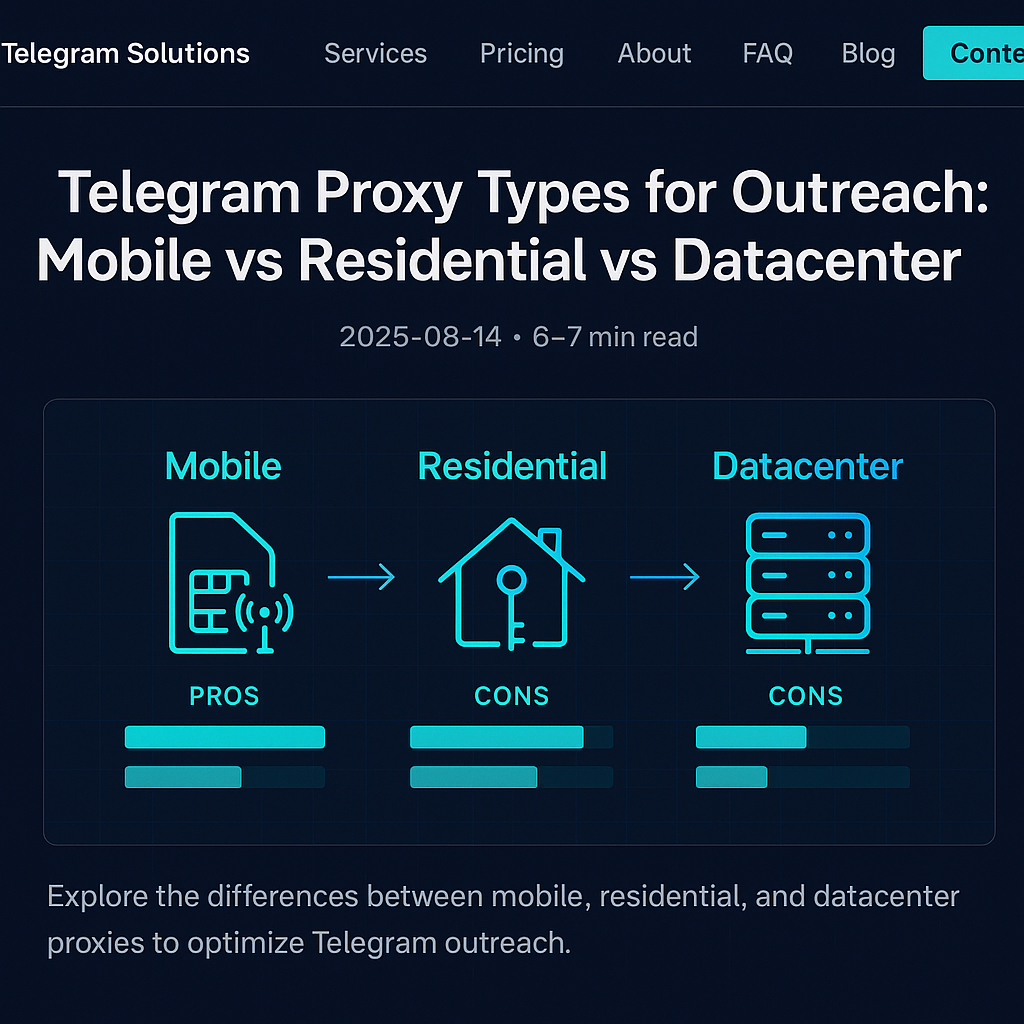
TL;DR: Decision tree
- Doing Mass DM or multi-account ops? Start with mobile proxies (3–5 active senders/IP with rotation).
- Brand/local presence, moderate volume? Residential proxies (1–2/IP) with city-level stickiness.
- Scraping/monitoring/low-risk tasks? Datacenter proxies (1/IP) with strict throttling.
What is a Telegram proxy (and why it matters)?
A telegram proxy is the network endpoint your Telegram accounts use to connect. Proxies change perceived IP, ASN, and geo—signals Telegram can use to score trust. The right choice reduces clustering, supports account rotation, and aligns with human-like behavior (mobile NAT, residential ISPs, realistic session durations).
Choosing the best proxy for Telegram: mobile vs residential vs datacenter
Mobile proxy Telegram (most forgiving for outreach)
- Pros: Carrier-grade NAT, natural IP churn, wide ASN diversity; tolerant of moderate anomalies.
- Cons: Higher cost per GB; variable latency; needs clear rotation controls.
- Use when: Running Mass DM at scale with multiple warmed accounts.
Residential proxy Telegram (stable brand presence)
- Pros: Real ISP footprints; city/region targeting; good for sticky sessions.
- Cons: Smaller clean pools at low tiers; some ASNs overused.
- Use when: You need location consistency (country/city) with modest outbound volume.
Datacenter proxies (utility tasks)
- Pros: Low cost, predictable latency, easy to scale infrastructure.
- Cons: Obvious ASNs, shared subnets; strict per-IP limits for DM sending.
- Use when: Scraping, analytics, or non-DM automations—keep sending minimal.
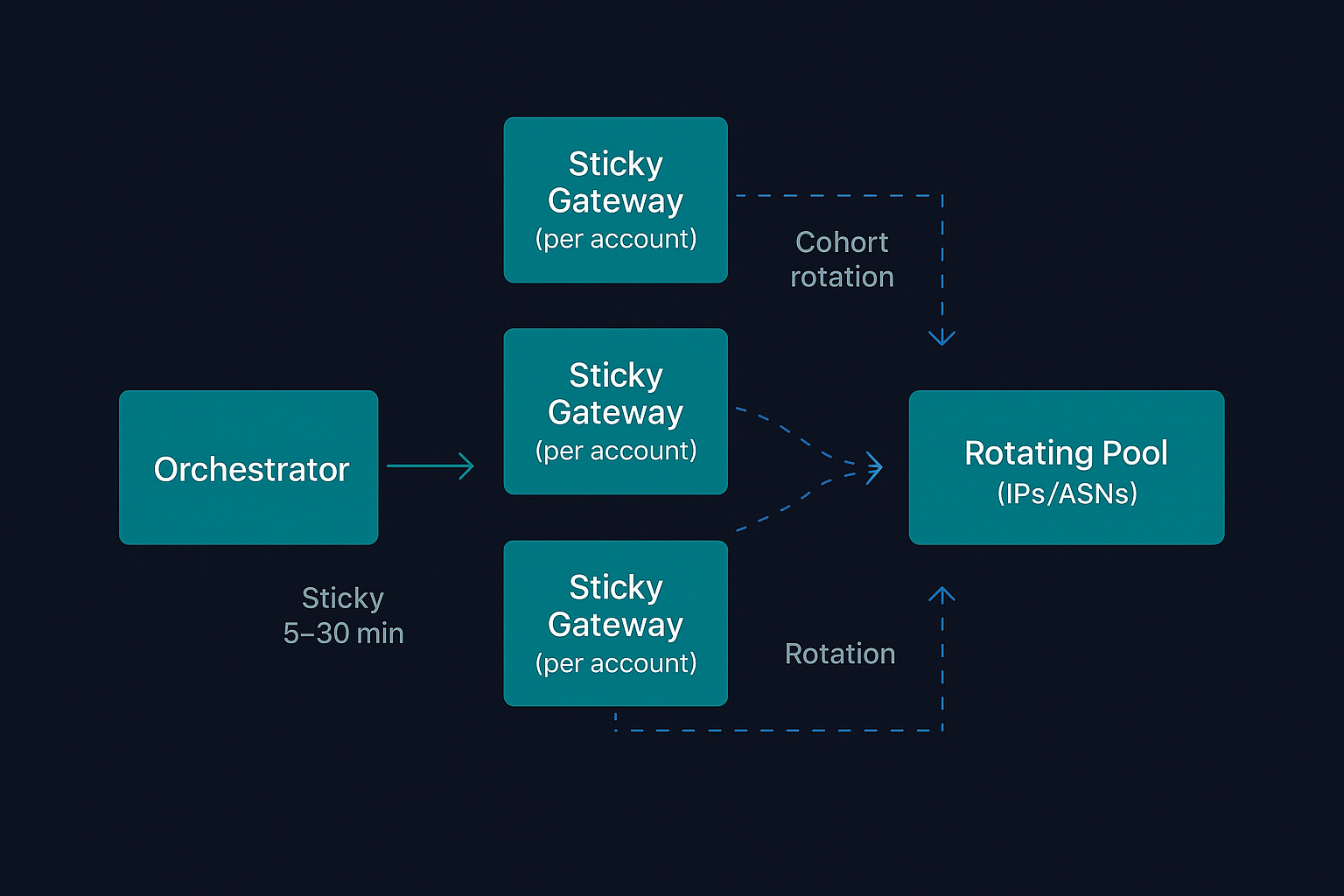
Proxy rotation for Telegram (the safe patterns)
Goal: Vary network fingerprints without disrupting conversations. The keyword is cohort-based rotation.
- Sticky windows: Use 5–30 min sticky sessions for login, profile edits, and short DM bursts.
- Cohorts: Assign each account a small subset of IPs; rotate within that subset across days.
- Event boundaries: Rotate between tasks (after batches), never mid-message.
- Randomization: Jitter rotation time ±20–40% to avoid patterns.
Network signals that influence trust
- ASN & subnet diversity: Avoid single-ASN concentration; spread across carriers/ISPs.
- IP pool size: Bigger clean pools reduce collision with flagged ranges.
- Geo consistency: Match account profile language and activity times with proxy geo.
- Transport hygiene: Stable TCP, low packet loss; avoid frequent TLS handshakes per short action.
- WebRTC / DNS leaks: Prevent local IP leakage on headful flows; pin DNS where possible.
Telegram proxy setup (step-by-step)
- Pick pool type: Mobile for outreach; residential for local presence; datacenter for utility.
- Define sticky policy: 10–15 min for login/profile; 5–10 min for send batches.
- Bind accounts → gateways: Map 1:1 (account:sticky endpoint) during sessions.
- Rotation cadence: After each batch or time window; never on message send.
- Throttling: Random delays (10–70s) and staggered start times per account.
- Health checks: Monitor timeouts, TCP resets, HTTP 4xx/5xx on provider endpoints.
- Logging: Store proxy ID, ASN, region, session start/stop for each action for audits.
Provider checklist (what “best proxy for Telegram” actually means)
- Pool quality: Large, clean IP pools; evidence of blacklist management.
- Sticky controls: Easy 5–30 min sticky; API to rotate on demand.
- Geo/ASN diversity: Multiple carriers/ISPs across target geos.
- Session stability: Low disconnects; graceful re-connect within sticky window.
- Auth & limits: User/pass or IP allowlist; clear bandwidth/port policies.
- Tooling: Docs, dashboards, usage logs, and per-endpoint health metrics.
- Support & SLA: Fast remediation for bad subnets; real uptime stats.

Safe daily limits by proxy type
| Proxy Type | Accounts / IP | DMs / Account / Day (start) | Sticky Window | Rotation |
|---|---|---|---|---|
| Mobile | 3–5 | 20–60 | 10–15 min | Between batches |
| Residential | 1–2 | 15–40 | 15–30 min | Daily / per cohort |
| Datacenter | 1 | 5–15 | 30–60 min | Manual only |
Monitoring & troubleshooting
- Message anomalies: Sudden drops = pool contamination or pattern detection; rotate cohorts and reduce send.
- Login friction: If captchas spike, extend sticky windows and align geo with account language/timezone.
- Provider issues: Track incident windows; switch to backup pools during degradation.
Pulling it all together
For reliable telegram proxy performance, combine mobile pools (for DMs) with small residential cohorts (for brand actions). Keep rotations cohort-bound, use sticky windows for stateful tasks, and let accounts age before ramping volume. Pair this with warmed, phone-verified Telegram accounts and a robust automation tool that supports randomized delays and multi-account orchestration.
FAQ
What is the best proxy for Telegram outreach?
Mobile proxies offer the most natural IP churn and forgiveness. Residential works well for location-anchored brands. Datacenter is best for scraping/utility.
How many accounts per IP is safe?
Start: Mobile 3–5/IP, Residential 1–2/IP, Datacenter 1/IP. Scale slowly and spread by cohorts.
Sticky or rotating sessions?
Sticky for login/profile and short send bursts; rotate between batches to avoid fingerprint changes mid-conversation.
Do I need proxies if I send low volume?
Even at low volume, proxies help separate footprints and avoid account clustering, especially when you run multiple brands.
 Telegram Solutions
Telegram Solutions