📩 1K Telegram Mass DM – 35 USD
Telegram Business Profiles That Convert Updated 2025-10-05
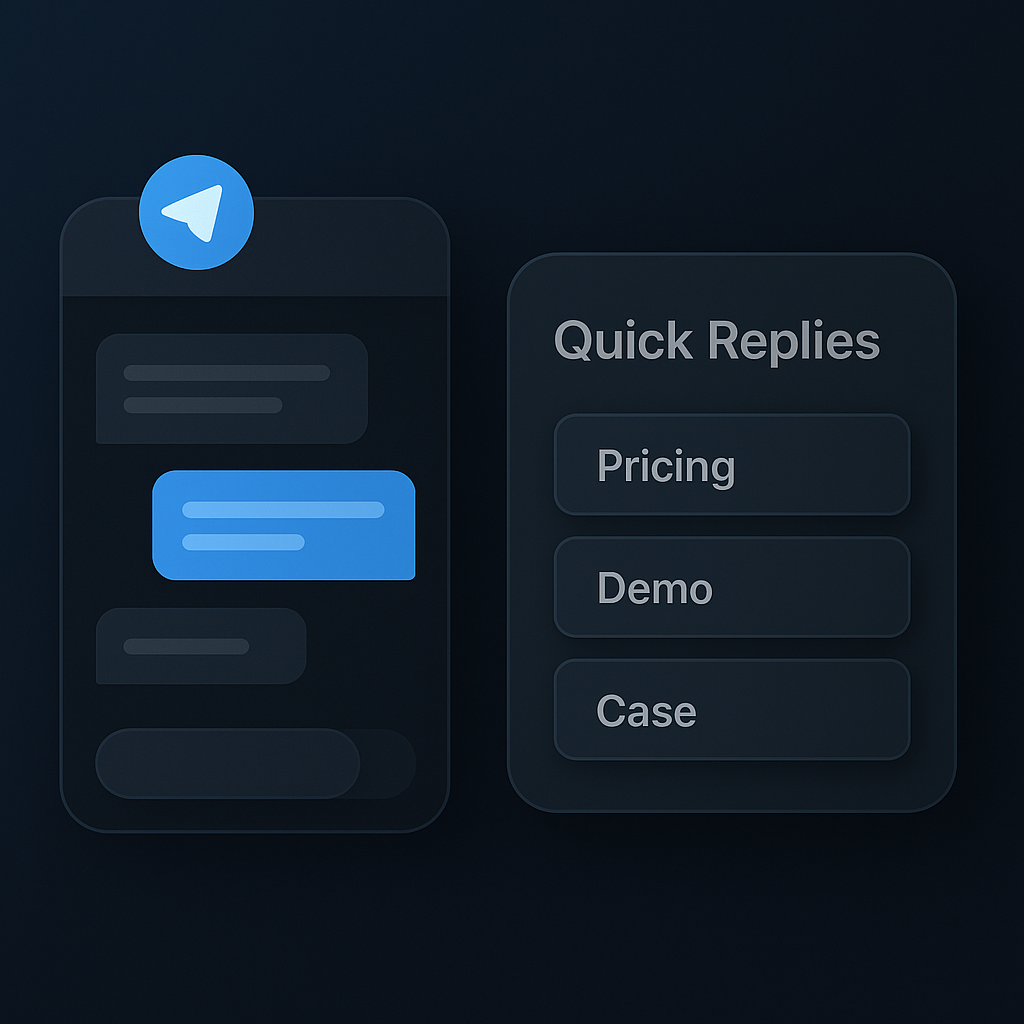
What is Telegram Business? (40‑word definition)
Telegram Business equips company accounts with quick replies, greeting/away auto‑messages, start pages, and labels/inbox tools. It standardizes response time, captures intent with buttons and links, and routes users into channels, bots, or DMs where you can convert.
What Business adds on top of a regular account
| Feature | What it does | Lead impact | Where to link |
|---|---|---|---|
| Quick replies (macros) | One‑tap canned answers with variables. | Cuts first‑response time; consistent copy. | Software, DM flows |
| Greeting & away messages | Auto‑reply on first contact or off‑hours. | Pre‑qualifies and books next step. | Pricing page, calendar, bot deep link |
| Start page | Mini landing page before chat. | Routes traffic to the right CTA. | Channel, Pricing, FAQ |
| Labels & business inbox | Categorize chats (New, Hot, Won). | Prioritizes high‑intent leads. | CRM export, cohort DMs |
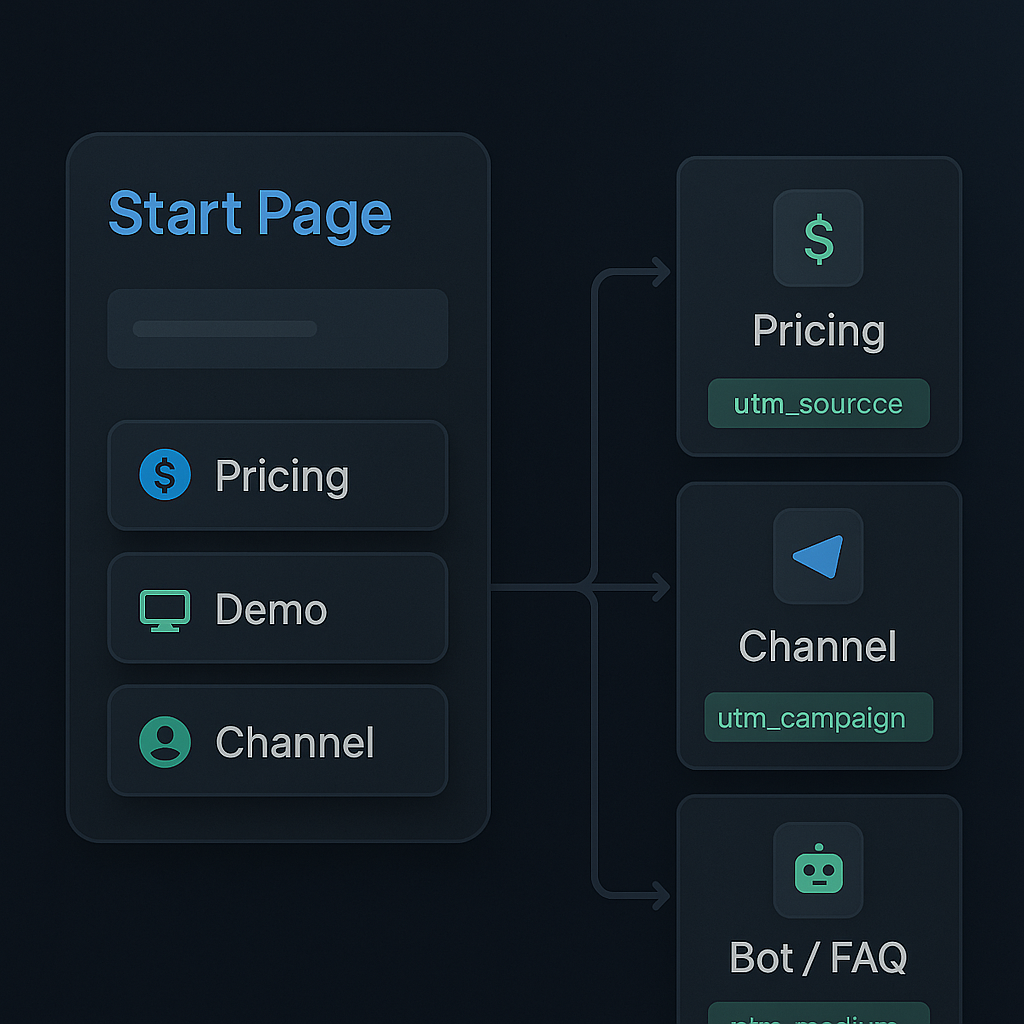
Lead‑capture flows (plug‑and‑play)
- Start page → Pricing: Add a “See pricing” button (UTM
source=tg-start,medium=button,campaign=pricing). If no click in 48–72h, send a soft nudge via quick reply. - Start page → Channel: New visitors join your channel for proof posts. Use weekly highlights to trigger “Reply demo” comments, then DM hand‑raisers.
- Start page → Bot: Hand off FAQs to a bot; escalate to human with a quick reply like “{name}, I can send the 90‑sec demo or book a call — which works?”
- DM → Mass DM cohort: Tag interested users (e.g., pricing‑curious) and include them in a $35/1K Mass DM follow‑up for launches.
Reply macros you can copy (quick replies)
Discovery → Demo: “Hey {name}! Based on what you shared, I recommend a 10‑min demo with a case in your niche. Prefer a quick video now or a live slot?”
Pricing guardrail: “Happy to share pricing. Most {niche} teams start with the $35/1K starter to validate replies in 3–5 days. Want me to send the options?”
Qualification: “Got it — are you aiming for leads to your
5‑step setup checklist (15–30 min)
- Profile: Logo, keyword bio, link to Pricing + channel.
- Quick replies: Save 3–5 macros (pricing, demo, case, follow‑up, opt‑out).
- Greeting & away: Greet with value and a single CTA; off‑hours adds a self‑serve link.
- Start page: 3 buttons (Pricing · Demo · Channel) + one FAQ link.
- Tracking: Use UTM templates; label cohorts in the inbox.
Hand‑off to Mass DM (when & why)
Business features make inbound cleaner. Use Managed Mass DM for outbound spikes: introduce launches to tagged cohorts first, then expand to competitor groups. Our automation software handles safe pacing, proxies, and multi‑account orchestration.
PAA‑style Q&As (snippet‑friendly)
How do I build a Telegram start page that converts?
Keep it short: headline → 3 buttons → one proof line. Link Pricing, Channel, and Bot. Add UTMs and mirror the same CTAs in your greeting message.
What should my greeting message say?
State value, ask one question, and offer two paths: “Watch 90‑sec demo” or “See pricing.” Use labels to route high intent.
How many quick replies should I create?
Start with five: pricing, demo, case, follow‑up, opt‑out. Keep them under 280 characters with a single CTA.
Can I track which CTA wins?
Yes — tag buttons with UTMs and compare clicks/replies by cohort weekly. Double down on the highest‑reply entry point.