How to Report Impersonation on Instagram [Step-by-Step 2025]

Instagram impersonation affects thousands of users daily, from individuals to businesses and public figures. When someone creates a fake account using your name, photos, or brand identity, knowing how to report impersonation Instagram provides becomes critical for protecting your reputation and safety. This comprehensive guide walks you through every step of the Instagram fake account removal process, including evidence collection, submission strategies, and what to expect from Instagram's response team.
Understanding Instagram Impersonation and Platform Policy
Before diving into the reporting process, understanding what qualifies as impersonation under Instagram's Community Guidelines helps build stronger cases. Instagram defines impersonation as accounts that pretend to be someone else by using another person's name, photos, or other identifying information in a misleading way. This violation differs from parody, commentary, or fan accounts that clearly identify themselves as such.
The platform takes identity theft seriously because impersonation can lead to financial fraud, reputation damage, harassment, or privacy violations. Instagram's policy enforcement team reviews reports within 24 to 72 hours typically, though complex cases involving public figures or verified accounts may require additional investigation time. Understanding this timeline helps set realistic expectations for your Instagram fake account removal effort.
Key categories Instagram considers impersonation include using someone's actual name paired with their photos, creating business accounts that mimic legitimate companies, impersonating public figures or celebrities, and accounts that mislead others about identity or affiliation. The more clearly your case fits these categories, the faster Instagram typically responds to the identity theft report.
Gathering Critical Evidence Before You Report Impersonation Instagram
Strong evidence forms the foundation of successful Instagram fake account removal. Before submitting your report, collect comprehensive documentation that proves both your authentic identity and the impersonator's violation. This preparation significantly increases the likelihood of swift action from Instagram's moderation team.
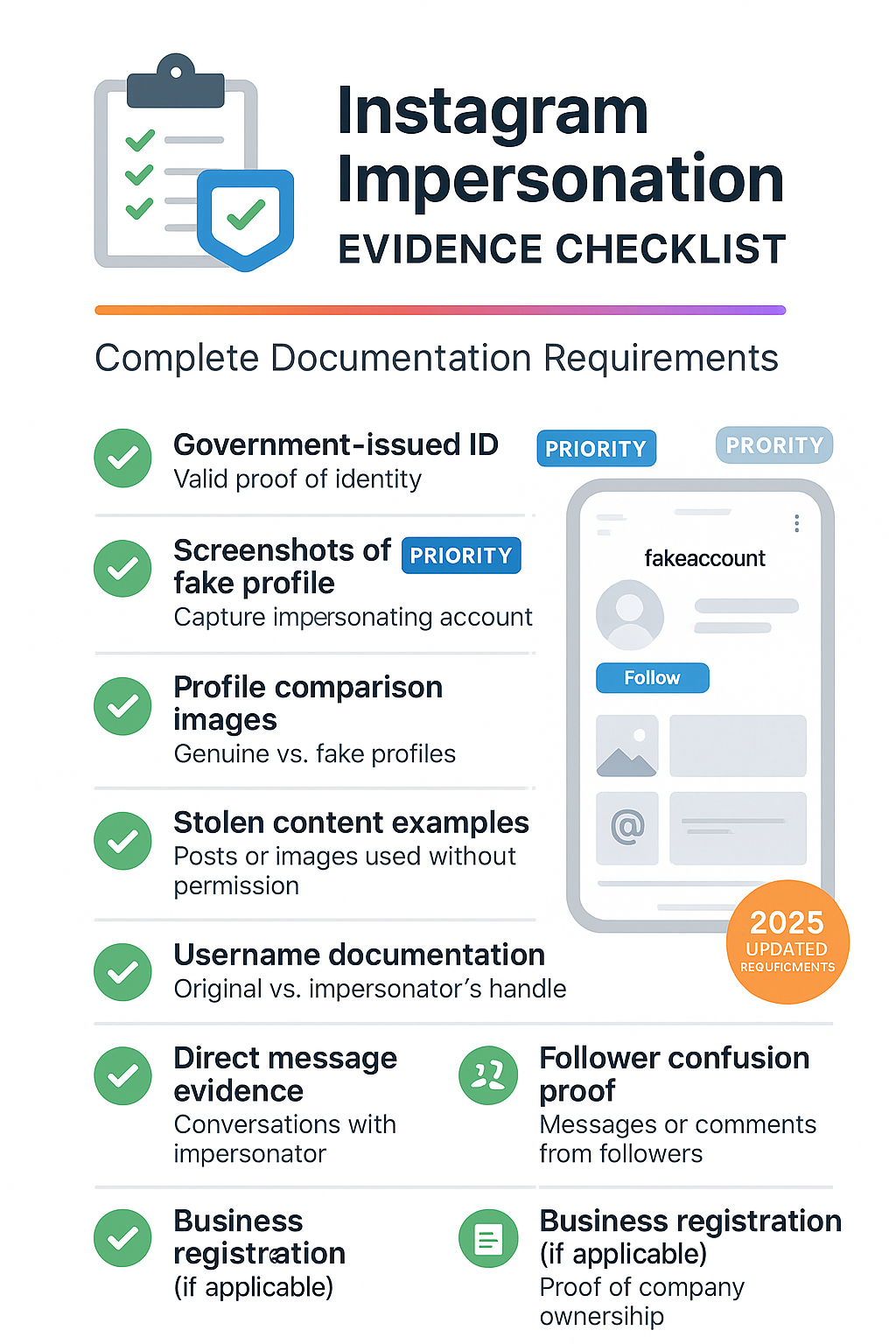
Start by taking clear screenshots of the impersonating account. Capture the profile picture, bio, username, and any posts that use your content or likeness. Include timestamps by showing the date in your device's status bar. Screenshot any direct messages, comments, or interactions where the fake account claims to be you or uses your identity deceptively. Each screenshot should be clear, unedited, and show the full context.
Document your authentic presence on Instagram or other platforms. If you have an existing Instagram account, note your username, verification status if applicable, and follower count. For business accounts, gather business registration documents, trademark certificates, or official correspondence that proves your legitimate claim to the name or brand being impersonated. For individuals, government-issued identification matching your real name becomes essential evidence.
Collect examples of identical or copied content. Side-by-side comparisons showing your original posts next to the impersonator's stolen content strengthen your case significantly. Include dates demonstrating you published content first. If the impersonator is using your copyrighted photos or videos, having original files with metadata showing creation dates provides additional verification.
Step-by-Step Process to Report Impersonation Instagram Accounts
Instagram offers multiple reporting pathways depending on whether you have an Instagram account and whether you're reporting impersonation of yourself or someone else. Follow the appropriate path for your situation to ensure your report reaches the correct review team.
Reporting Impersonation of Your Own Account
If someone is impersonating you personally or your business, Instagram provides a dedicated form for this specific violation. Navigate to Instagram's Help Center on desktop or mobile browser—this form isn't available through the app. Search for "report impersonation" or go directly to instagram.com/repimpersonation. This specialized reporting channel connects directly to Instagram's identity verification team.
The form requires specific information fields. Enter your full name as it appears on government identification. Provide your email address using one that you check regularly, as Instagram will communicate updates through email. Select whether you have an Instagram account—if yes, provide your username; if no, explain why in the additional information section. Enter the username of the impersonating account exactly as it appears, including any special characters or numbers.
Upload supporting documentation in the file attachment section. Include a clear photo of your government-issued ID showing your name and photo. For business impersonation, upload business registration documents, articles of incorporation, or trademark certificates. Add 2-3 of your strongest screenshots showing the fake account using your name, photos, or brand elements. Instagram accepts common image formats including JPG, PNG, and PDF files up to 8MB total.
Reporting Impersonation of Someone Else
If you're reporting an account impersonating another person, the process differs slightly. You can report through the Instagram app or website. Navigate to the impersonating account's profile, tap the three dots in the upper right corner, select "Report," then choose "It's pretending to be someone else." Instagram will ask who is being impersonated—select "Me" if it's you, "Someone I know" if it's another private individual, or "A business or organization."
Advanced Evidence Strategies for Faster Instagram Fake Account Removal
Beyond basic documentation, certain evidence types significantly accelerate the Instagram identity theft report review process. Understanding what Instagram's moderation team looks for helps you submit reports that receive priority attention and faster resolution.
Verification of authenticity proves you are who you claim to be. If you have a verified account elsewhere—LinkedIn, Twitter, or your company website—include screenshots showing your verified presence. Link to official websites, press coverage, or public records that establish your legitimate identity. For businesses, trademark registration certificates from USPTO or equivalent agencies carry substantial weight.
Timeline documentation demonstrates the impersonation's evolution. If you noticed the fake account recently created, show creation date evidence through web archive services or initial follower counts. Document how the account has been growing or becoming more active. Evidence of the impersonator adding new stolen content over time shows ongoing violation rather than an abandoned account.
What Happens After You Report Impersonation Instagram Violations
Understanding Instagram's review process helps manage expectations and plan next steps. After submission, you'll receive an automated email confirmation acknowledging receipt of your Instagram fake account removal request. This confirmation includes a reference number—save this for future correspondence.
The initial review typically occurs within 24 to 72 hours for straightforward cases. Instagram's automated systems first scan for obvious policy violations like username matches, stolen profile photos, or bio content that explicitly claims to be someone else. Accounts flagged by these systems may be removed or restricted immediately while human review continues.
Human review follows automated screening for complex cases. Trained moderators examine your evidence, verify documentation, and assess whether the account violates impersonation policies. They may check if the reported account has marks suggesting parody, commentary, or fan account status. Clear labels like "Fan page" or "Parody" in usernames or bios may affect review outcomes.
Handling Report Denials and Resubmission Strategies
Not every Instagram identity theft report succeeds on first submission. If Instagram denies your report, specific strategies can strengthen a resubmission and increase success likelihood. Understanding common denial reasons helps you address weaknesses in your evidence or approach.
Insufficient identification documentation causes many denials. If you submitted a cropped or unclear photo ID, resubmit with a complete, legible government-issued identification showing your full name and photo. Business reports denied for lack of verification should include official business registration, trademark certificates, or incorporation documents. Never submit edited or altered identification—Instagram's systems flag modifications.
Legal Considerations and Escalation Options for Persistent Impersonation
When standard Instagram fake account removal processes fail or impersonation causes significant harm, understanding legal pathways and escalation options becomes important. These approaches work alongside platform reporting to address serious identity theft situations.
Copyright claims under DMCA provide an alternative reporting pathway when impersonators use your copyrighted content. If the fake account posts photos, videos, or other creative works you own rights to, file DMCA takedown notices through Instagram's intellectual property reporting form. Copyright claims often receive faster processing than impersonation reports and can result in account strikes or removal after multiple violations.
Trademark infringement applies specifically to business impersonation where registered trademarks are involved. Companies with registered marks can file trademark reports through Instagram's Rights Manager tool or intellectual property forms. Include trademark registration numbers and evidence of consumer confusion. Trademark claims carry legal weight that may prioritize review over standard impersonation reports.
Professional Instagram Impersonation Takedown Service Support
Complex impersonation cases involving business accounts, verified impersonators, or persistent identity theft may benefit from professional assistance. Specialized services understand platform policies, evidence requirements, and escalation procedures that maximize removal success rates.
Professional services handle evidence collection systematically, ensuring nothing critical gets missed during initial submission. They maintain relationships with platform trust and safety contacts that can expedite reviews for urgent cases. For businesses facing brand impersonation across multiple accounts or platforms, coordinated removal strategies prove more effective than individual reports.
Expected timelines with professional assistance typically range from 24 to 72 hours for standard cases, though complex situations involving verified accounts or sophisticated impersonators may require additional time. Professional services provide transparent communication throughout the process, regular updates on report status, and clear documentation of actions taken.
Preventing Future Instagram Fake Account Attempts
After successfully removing an impersonating account, implementing preventive measures reduces the likelihood of repeat violations. Proactive monitoring and security practices make your identity more difficult to impersonate effectively.
Verification badges provide the strongest protection against impersonation for eligible accounts. Instagram's verification program confirms authentic presence for public figures, celebrities, and brands. While not available to everyone, pursuing verification when eligible significantly reduces impersonation effectiveness because users can easily distinguish fake accounts from your verified presence.
Regular monitoring across Instagram using your name, brand terms, and common misspellings helps catch impersonation attempts early. Set up Google Alerts for your name combined with "Instagram" to receive notifications when new profiles mentioning you appear online. Check Instagram's search function monthly for accounts using similar names or your photos. Early detection allows faster reporting before fake accounts gain significant followers.
Conclusion: Taking Control of Your Instagram Identity Protection
Learning how to report impersonation Instagram effectively protects your personal reputation, business brand, and community from identity theft harm. The step-by-step process from evidence gathering through submission and follow-up ensures your reports receive proper attention from Instagram's moderation team. Understanding documentation requirements, review timelines, and escalation options prepares you to handle impersonation decisively whether facing simple copycats or sophisticated identity thieves.
Success in Instagram fake account removal depends on thorough preparation, clear evidence, and understanding platform policies. Most cases resolve within 24 to 72 hours when proper documentation accompanies reports. Complex situations benefit from professional assistance, particularly when facing business disruption, legal implications, or persistent impersonation across multiple accounts.
Key Takeaway: Strong evidence including government ID, clear screenshots, and documentation of authentic identity forms the foundation for successful Instagram impersonation reports. Most cases receive review within 24-72 hours, with straightforward violations often resolving faster. Professional assistance becomes valuable for complex cases involving business impersonation or situations requiring legal escalation.
 Telegram Solutions
Telegram Solutions